Situation; After the user update her OneNote, she can’t find the OneNote file.
Troubleshooting:
There are some steps to avoid situation with not being able to find OneNote files:
- Check OneNote cache: Sometimes, OneNote stores changes to the notebook only in the cache. If OneNote is uninstalled or an older version of the notebook is opened in OneNote for Windows 10, the cache may be lost. To recover data from the cache, you can follow the instructions provided by Microsoft. Recovering Data from the OneNote Cache – Microsoft Support
- Ensure Proper Syncing: Make sure your notes are properly synced with your OneDrive account. If you’re having issues with syncing, you might need to extend your OneDrive storage or delete some files in your Personal OneDrive.
- Kindly check your account has been successfully logged in the OneNote App.
- Backup Your Notes: Regularly back up your notes to prevent data loss. If you’re using an older version of OneNote on your device and can still find your notes, back them up first to prevent note loss.
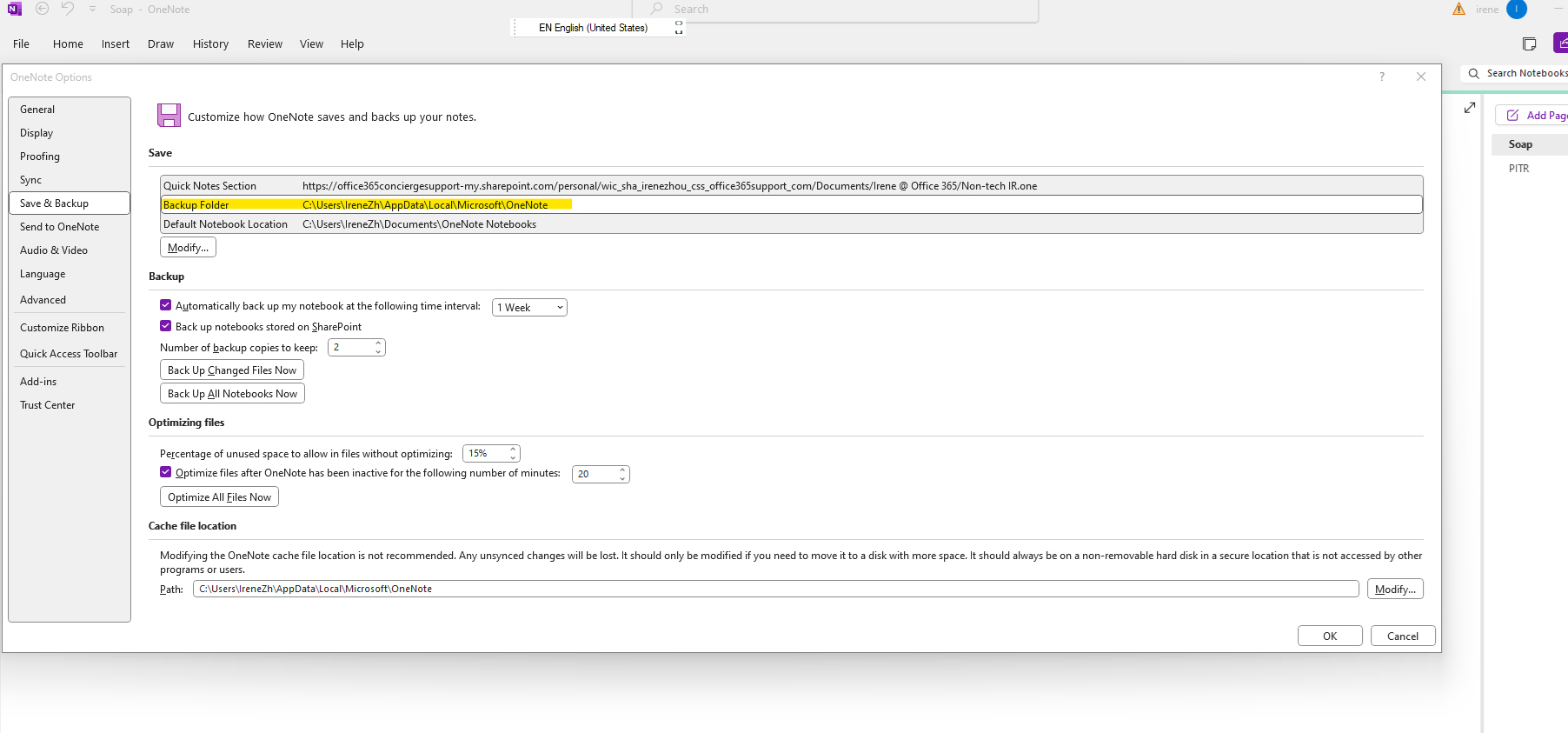
5. Update OneNote Regularly: Keep your OneNote application updated to the latest version to avoid any compatibility or syncing issues.