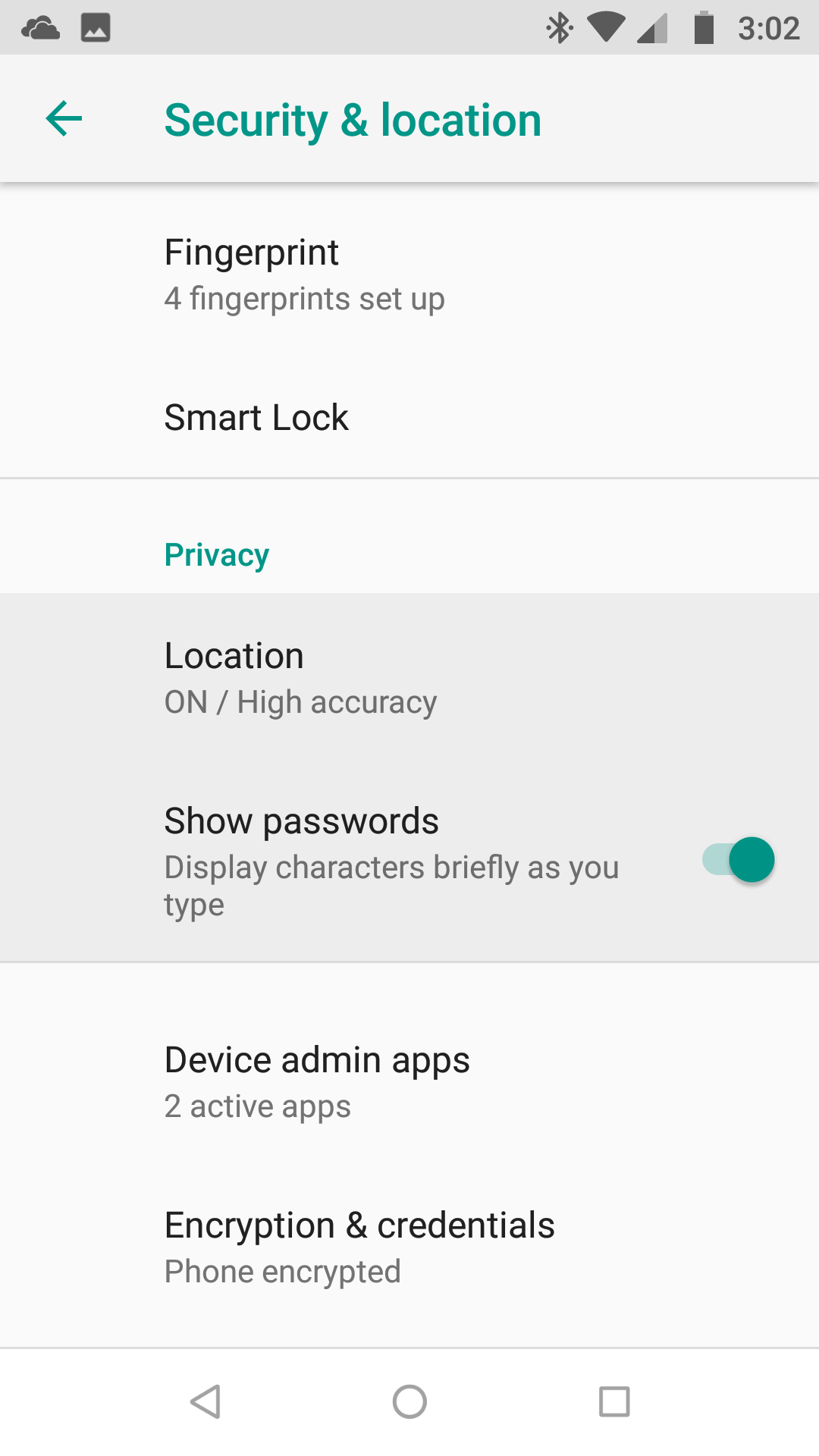To turn on location services and enable location permissions for the Google Home app, please follow these steps:
- Tap Settings on the phone.
- Tap Apps & notifications.
- Tap home
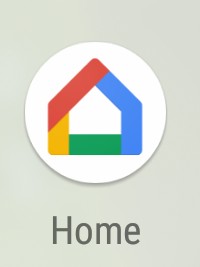
4. Tap Permission Location and enable it.
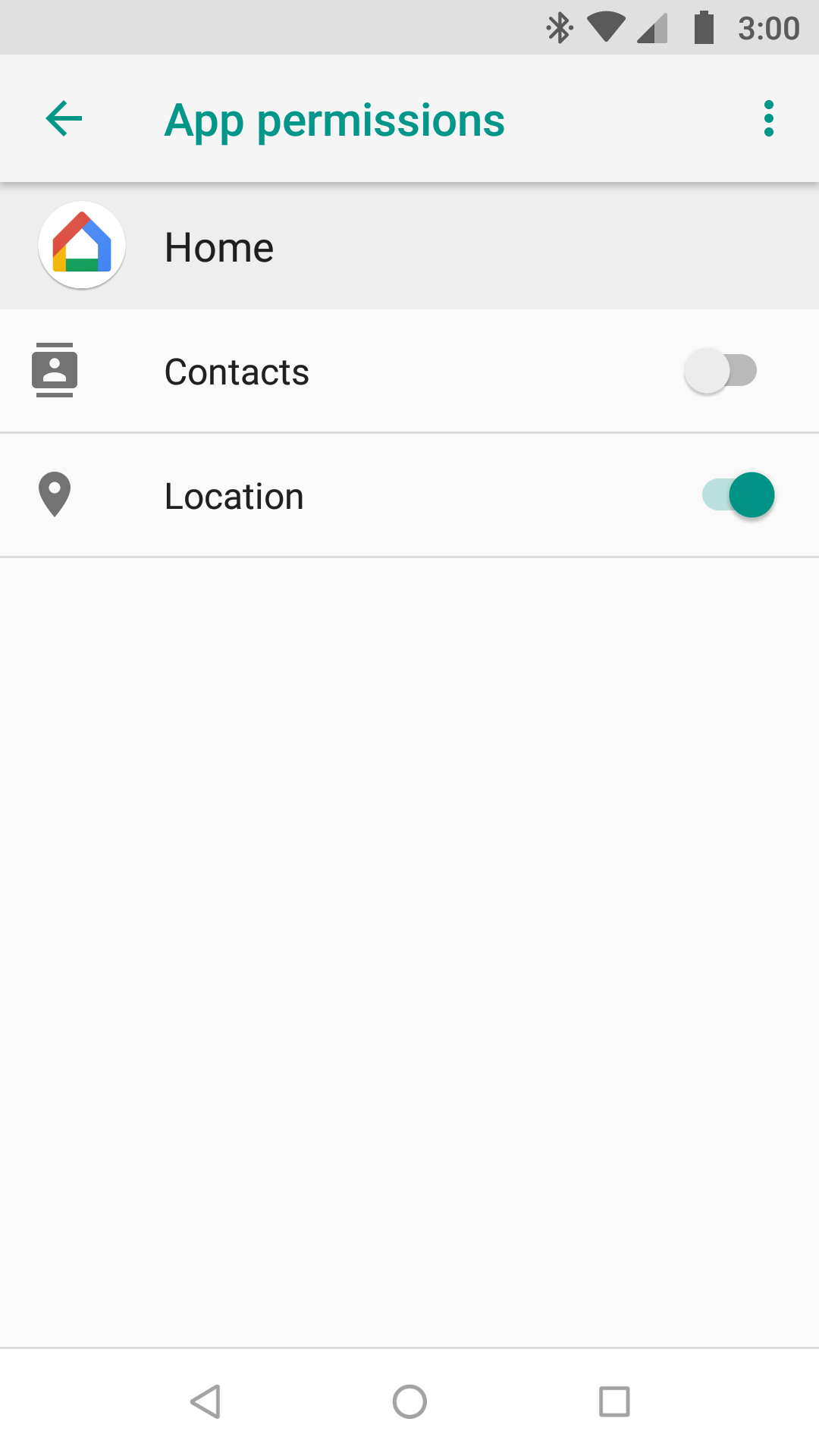
Or 1. Tap Settings.
2. Tap Security & Location.
3. Tap Location > Turn on location.