Situation: The client has Barracuda backup. Barracuda Backup shows this
Disaster Recovery – Error backing up selected object – December 7 2019 10:30pm CST
File Systems – Error opening object – December 7 2019 10:32pm CST
Troubleshooting: if a folder or file that has been selected for backup is moved or removed from the parent directory, the Barracuda Backup appliance generates this error. To fix it, log in to the web interface and deselect the folder which has been removed from the directory for the source. To do so, please follow these steps.
- Log in to Barracuda Backup, and go to the BACKUP > Schedules page.
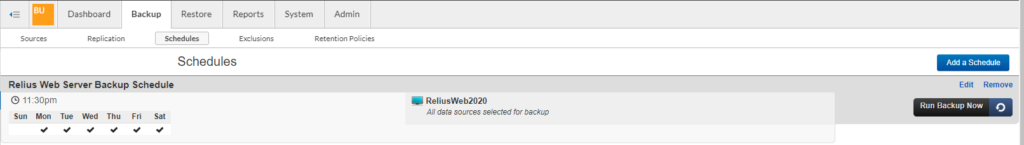
2. Click Edit to the right of the source.
3.Navigate to the folder or files have been removed.
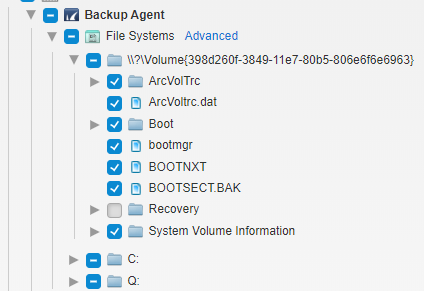
4. Uncheck it.
5. Save the settings.