Situation: When attempting to open File Explorer, you may receive this error: This file does not have an app associated with it for performing this action. Please install an app or, if one is already installed, create an association in the Default Apps Settings page.
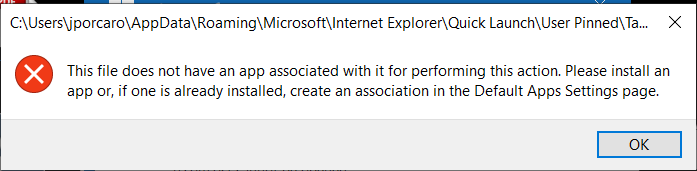
Troubleshooting: This may cause by installing Windows update.
- Perform a Windows 10 repair upgrade
2, Run sfc /scannow command to fix damaged system files.
3. Or run these commands:
“DISM /Online /Cleanup-Image /CheckHealth” without quote and press ENTER
“DISM /Online /Cleanup-Image /ScanHealth” without quote and press ENTER
“DISM /Online /Cleanup-Image /RestoreHealth” without quote and press ENTER
4. Try place upgrade repair
5. If the repair doesn’t fix the problem, Restore, repair Windows OS.