Situation: A user can’t login Office 365 with error code: 53004.
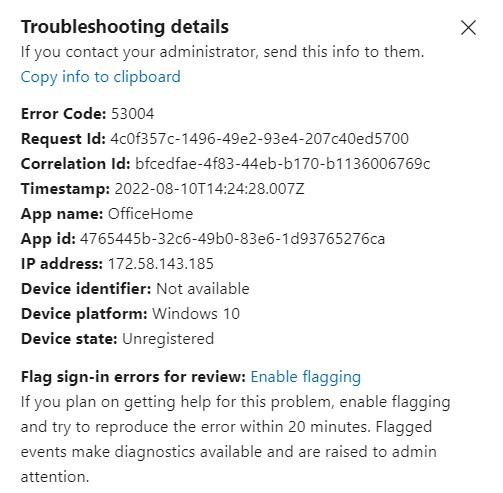
Troubleshooting:
- Login Azure portal.
- Go to Azure Active Directory.
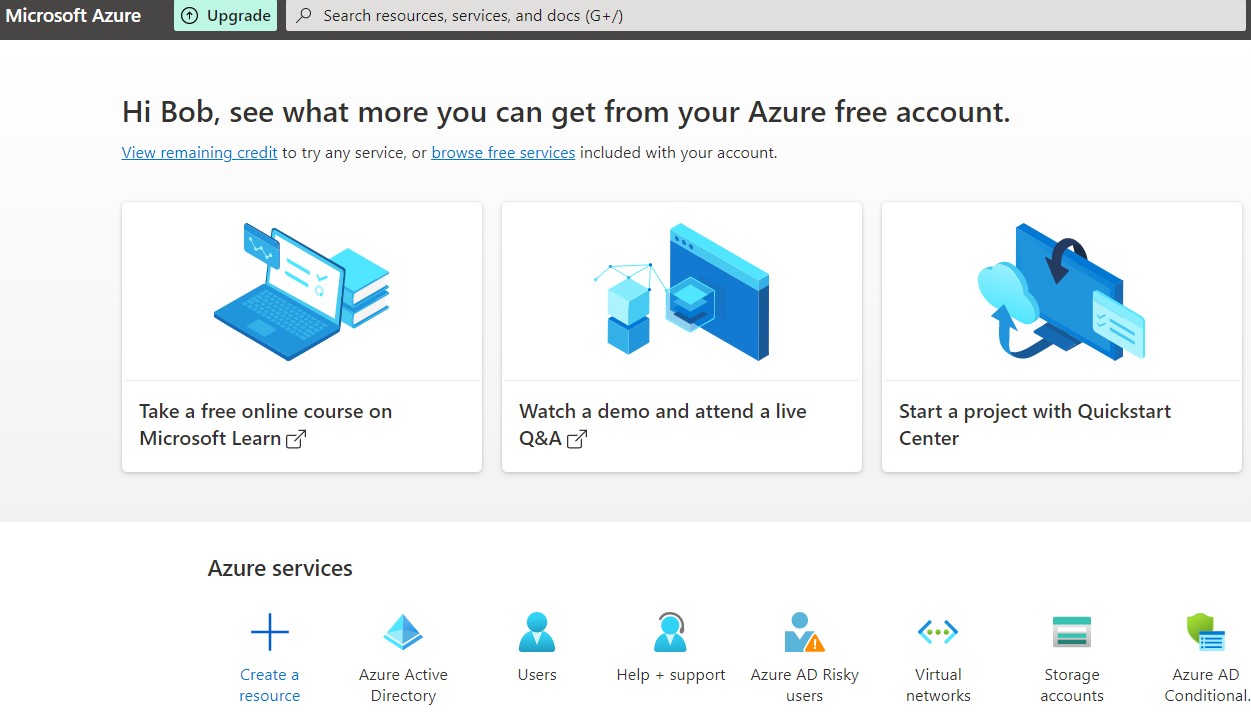
3. Click Security on the left pane.
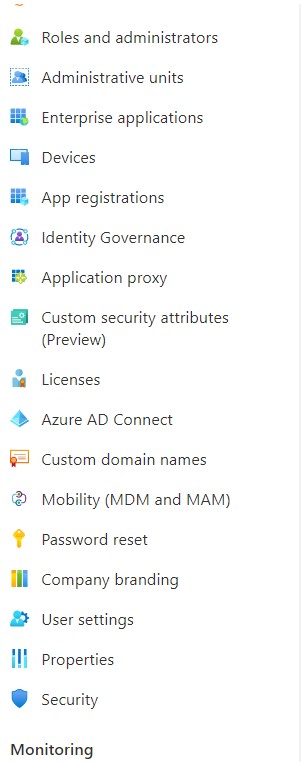
4. Click on Multifactor authentication.
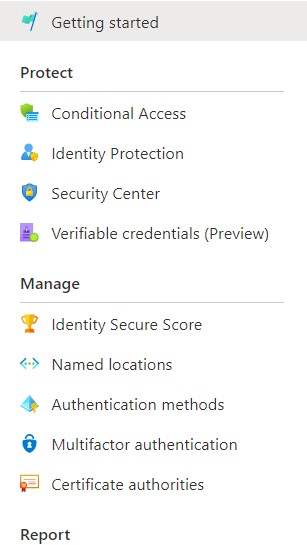
5. Click on Block/Unlock users.
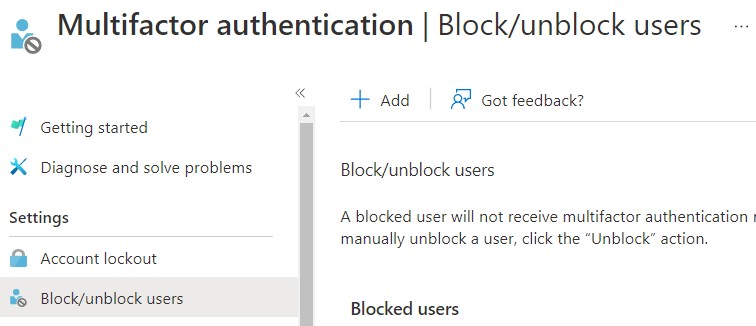
6. Highlight the user who is blocked and click on Unlock.
Also refer to these posts: