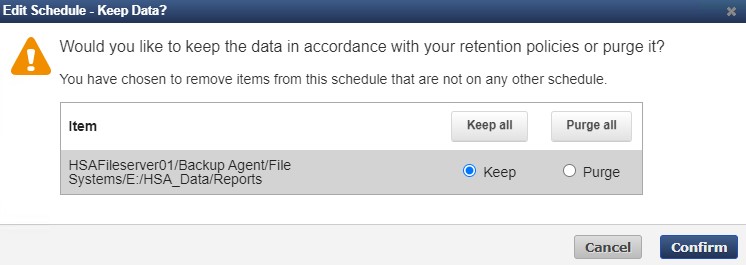Situation: When using Barracuda Backup, you may receive an error message: The selected item :path no longer exists.
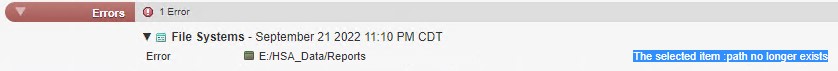
Cause: In most cases, these files are deleted but Barracuda cache hasn’t cleared them.
Resolution: Go to Backup > Schedules. Click on Edit.
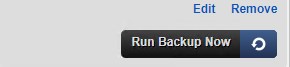
Navigate to missing files or folders. Uncheck them. Reports in our example.
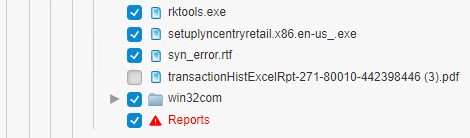
Click Save. You have options to keep all files with your retention policies or Purge all.