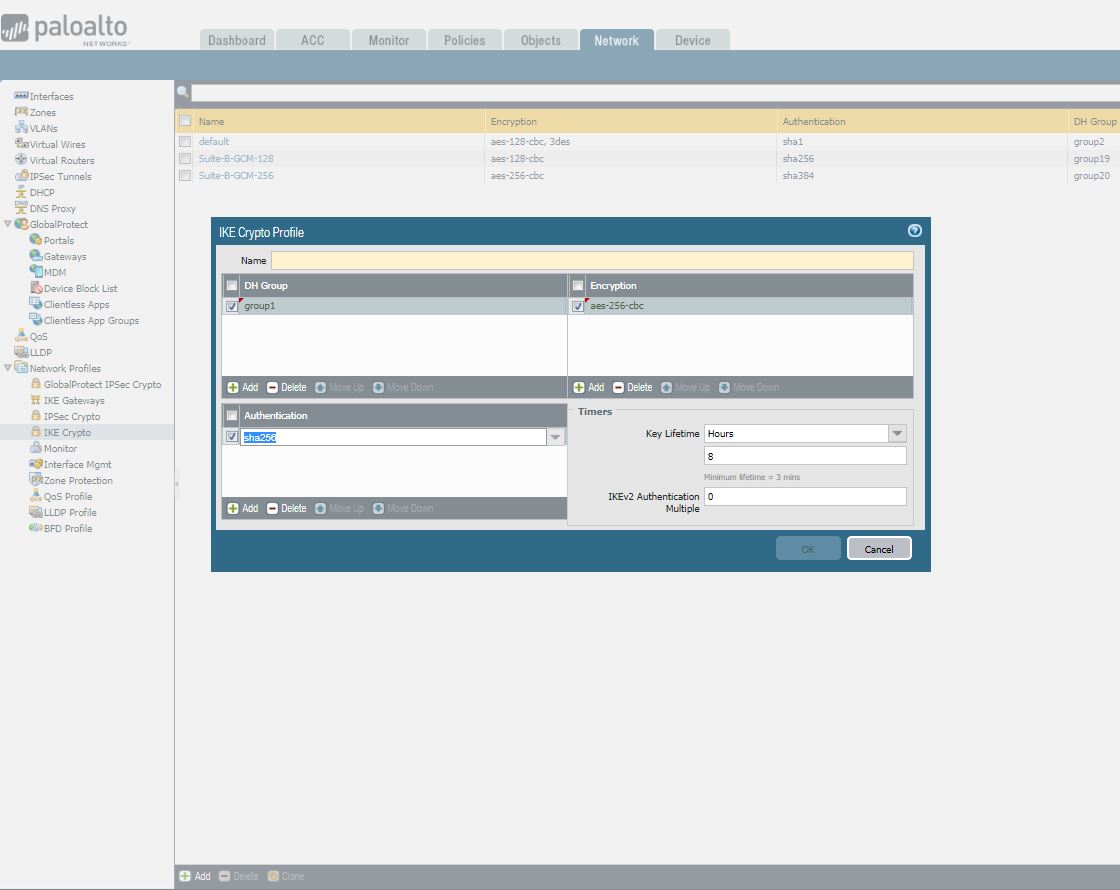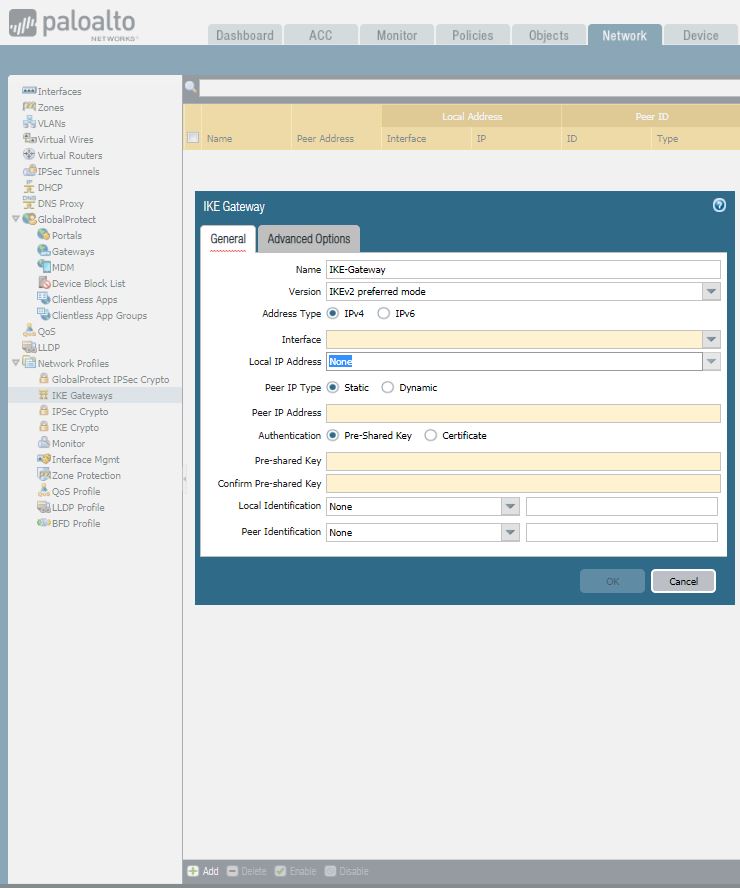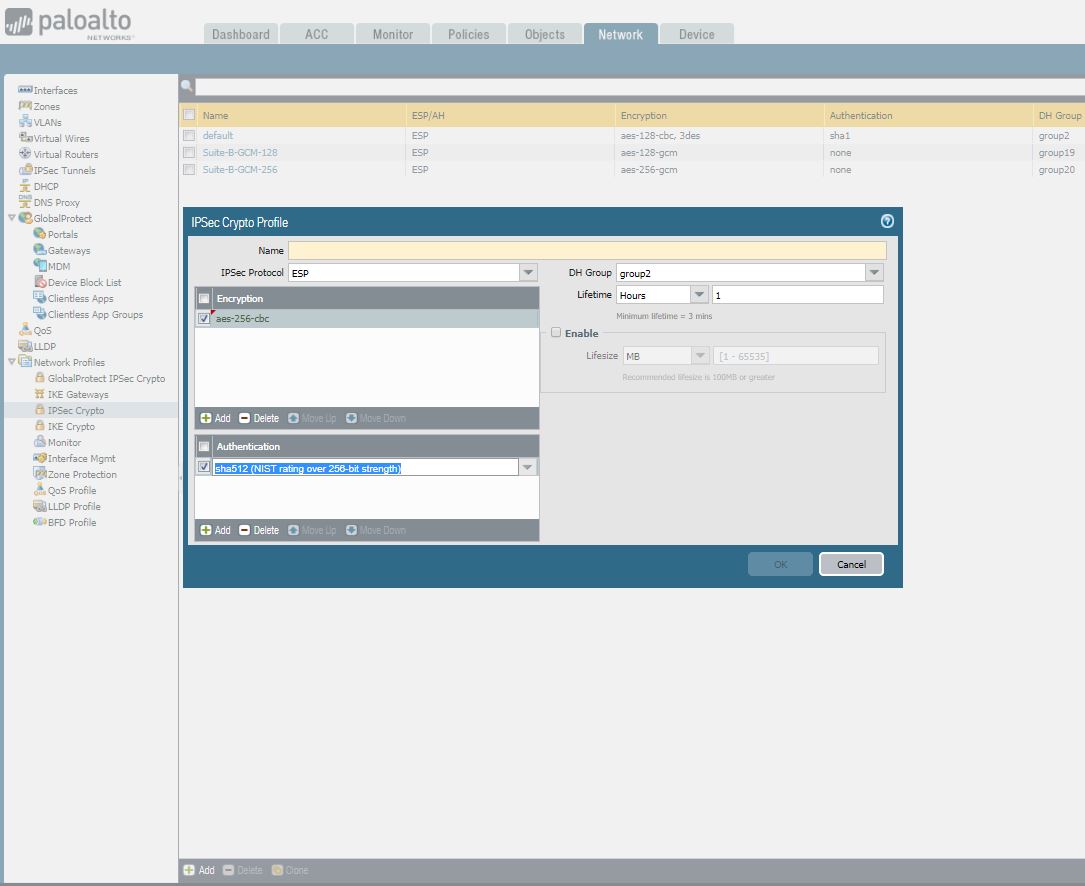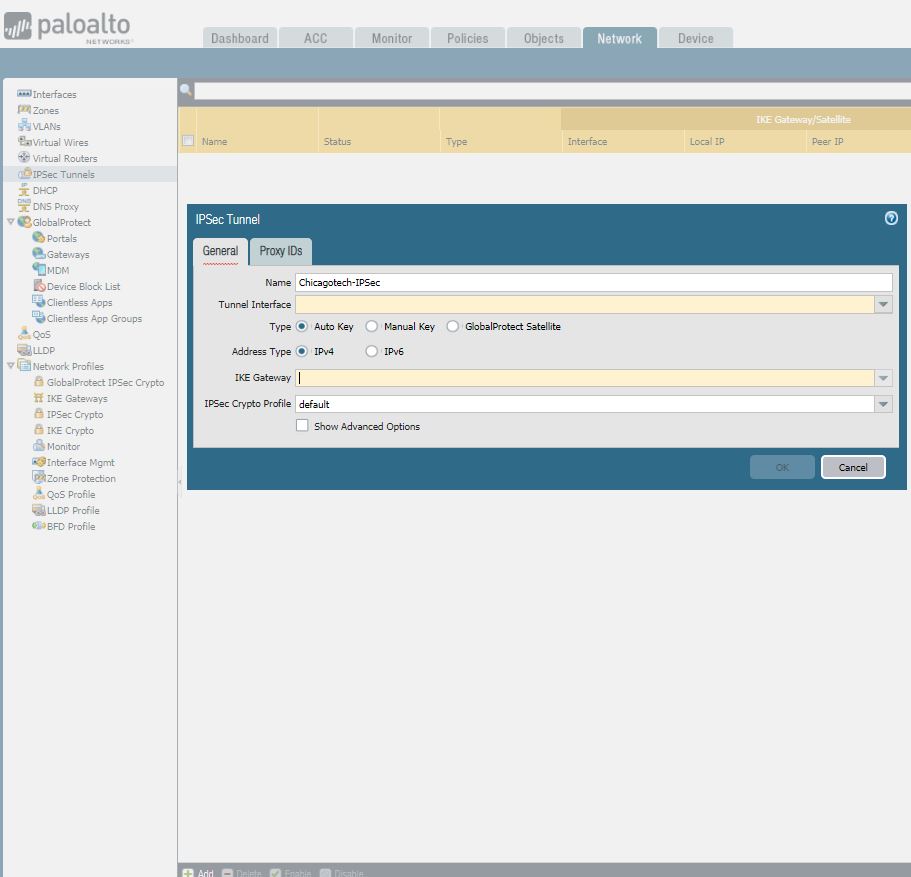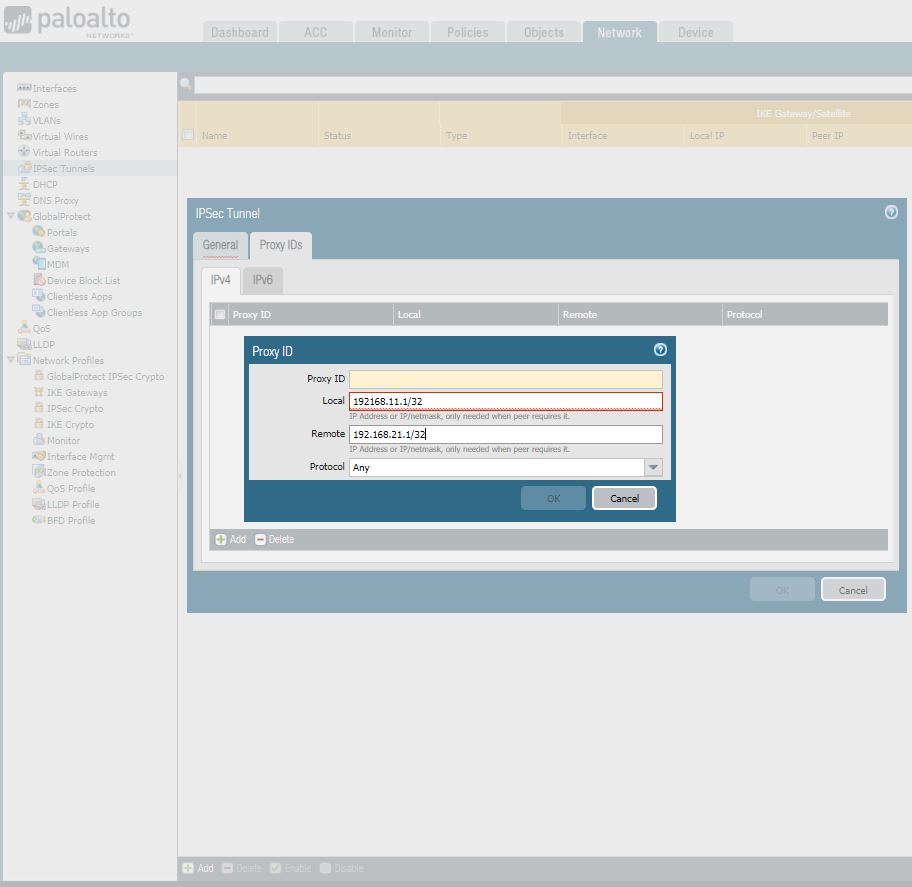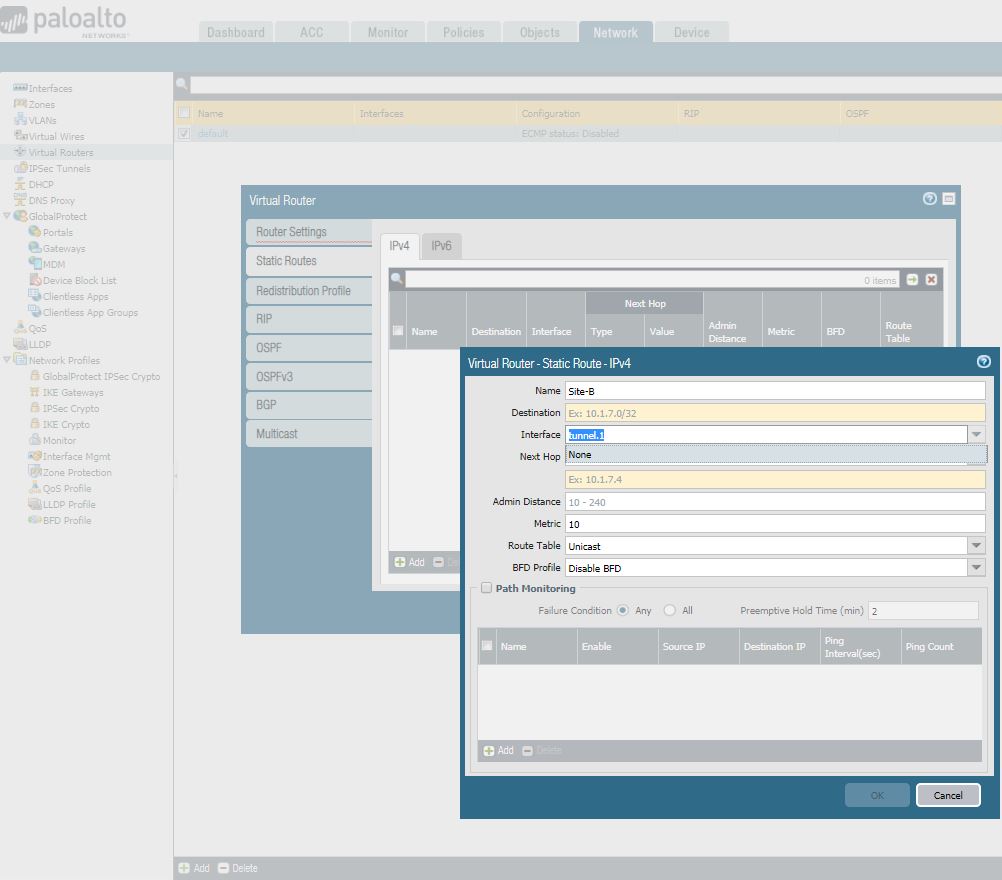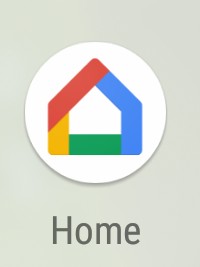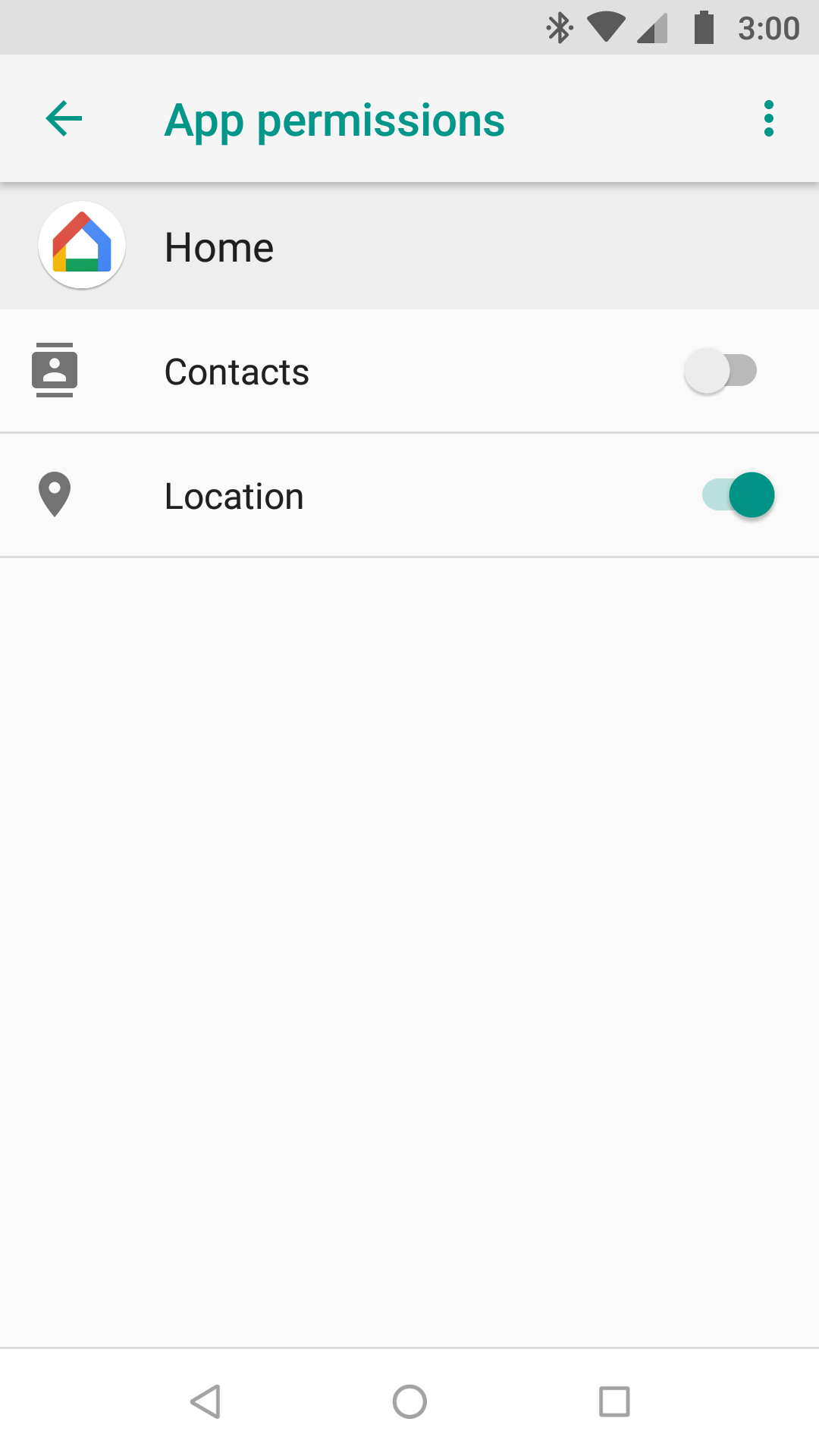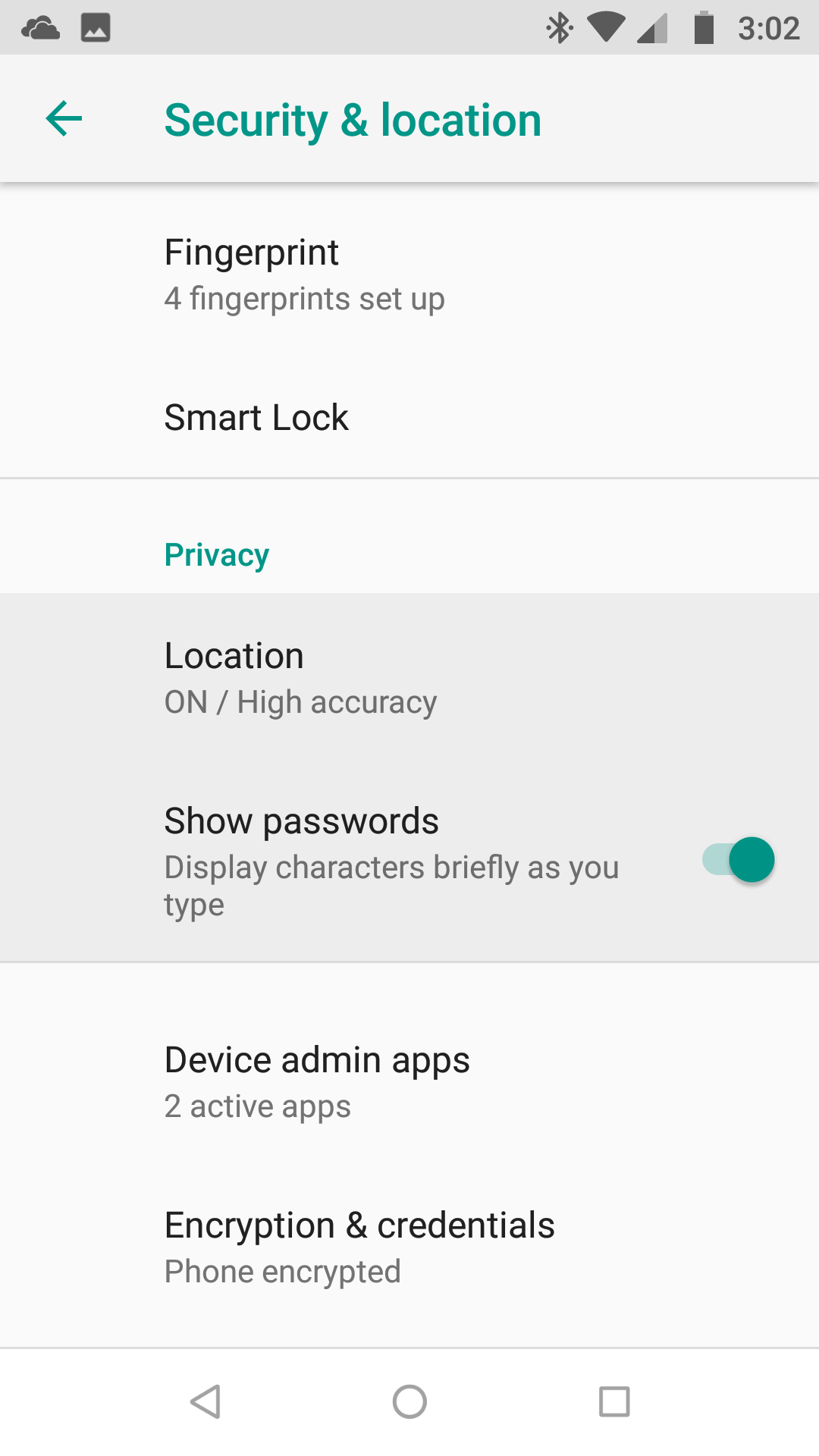- Export from DomainA:
csvde -f C:\Rename\export_AD.csv -m -n -o “primaryGroupID,lockoutTime” -j C:\Rename\Logs
Where:
-f filename to export to
-m do not export SAM values, e.g. objectSID
-n do not export binary values
-o exclude named columns
-j folder to log to (produces csv.log, plus csv.err if any errors occured)
2. Edit the export_AD.csv file as follows:
Delete the lines beginning:
o “CN=Builtin … (1 expected)
o “CN=Infrastructure… (1 expected)
Delete all lines containing:
o ,samServer, (1 expected)
o ,rIDSet, (1 expected)
o ,secret, (4 expected)
o ,rIDManager, (1 expected)
Remove any ‘box’ (ASCII 13) characters in the text:
o Unfortunately these cannot be searched for in Notepad
o There may be one in the commas at the end of each of the last 50 lines in the file
Replace all instances of ‘PCOld’ with ‘PCNew’
o Where PCOld is part of the machine name and domainname
3. Import into DomainB:
csvde -i -f C:\Rename\export_AD.csv -k -j C:\Rename\Logs
o -i import
o -f filename to export to
o -k ignore non-serious errors (e.g. object, attribute or value already exists)
o -j folder to log to (produces csv.log, plus csv.err if any errors occured)
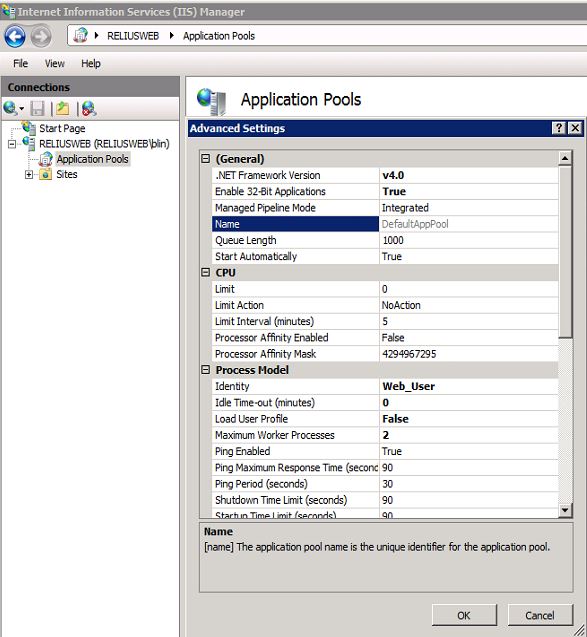








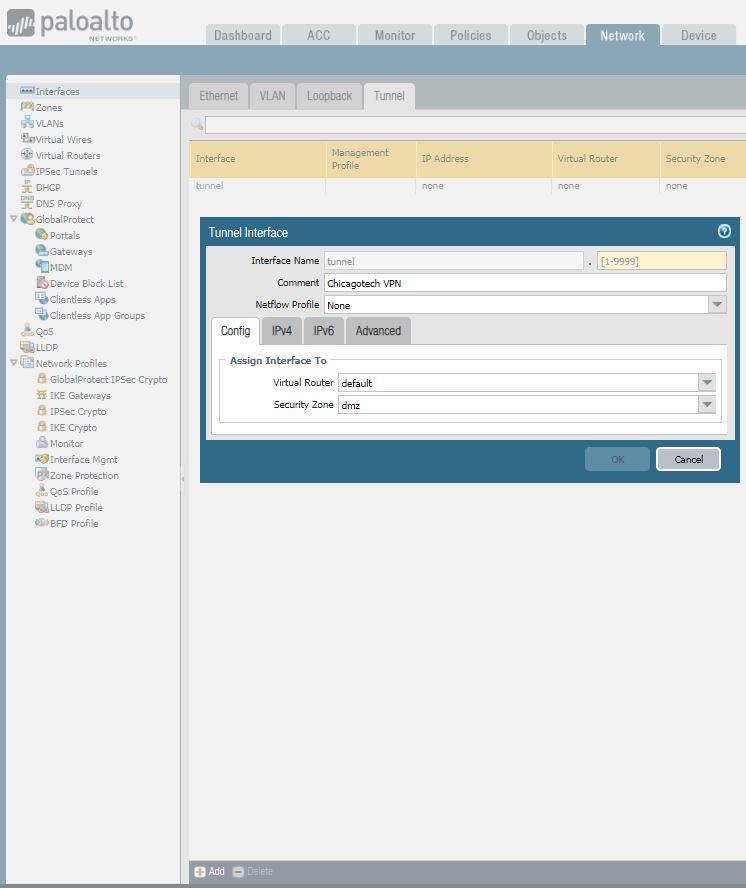 2. Go to Network > Network Profiles > IKE Crypto , click Add and enter the IKE Crypto profile (IKEv1 Phase-1) parameters. These parameters should match on the other site firewall for the IKE Phase-1 negotiation to be successful.
2. Go to Network > Network Profiles > IKE Crypto , click Add and enter the IKE Crypto profile (IKEv1 Phase-1) parameters. These parameters should match on the other site firewall for the IKE Phase-1 negotiation to be successful.