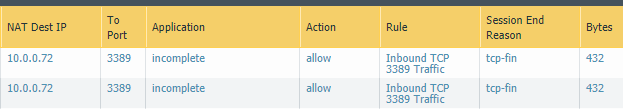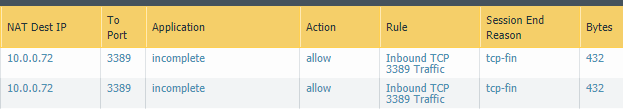Situation: The client keeps having a DNS problem. Sometimes, users have a problem to access some LAN resources.
Troubleshooting: We find there is Event error relate to DNS.
Log Name: DNS Server
Event ID: 408
Description:
The DNS server could not open socket for address 10.0.0.84.
Verify that this is a valid IP address for the server computer. If it is NOT valid use the Interfaces dialog under Server Properties in the DNS Manager to remove it from the list of IP interfaces. Then stop and restart the DNS server. (If this was the only IP interface on this machine and the DNS server may not have started as a result of this error. In that case remove the DNS\Parameters\ ListenAddress value in the services section of the registry and restart.)
If this is a valid IP address for this machine, make sure that no other application (e.g. another DNS server) is running that would attempt to use the DNS port.
In checking DNS, we find one DC uses two IP addresses. One of IP address belongs to another DC. In the IPv4 Property>Advanced>IP Settings, we find there are two IP addresses. We assume they want to enter two DCs’ IP addresses but put them in wrong place. Removing another IP address fixes the problem.