Situation: When using Remote Desktop on Windows 10 to access another computer in the office, the user receive this message: We couldn’t connect to the remote PC. Make sure the PC is turned on and connected to the network, and that remote access id enabled. Error code: 0x204
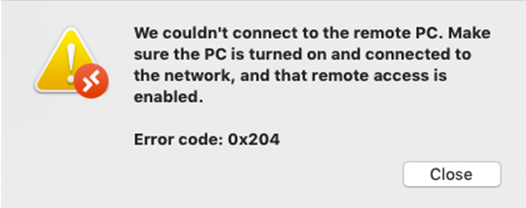
Troubleshooting: 1. Make sure not Windows update hold in the Remote Computer. If so, please install and restart it.
2. Make sure the Remote Desktop is enabled on the remote computer.
3. Make sure the forewall doesn’t block the RDP port 3389.