Situation: When accessing ADFS SSO website, for example https://ADFS.chicagotech.net/adfs/ls/IdpInitiatedSignon.aspx, you may receive this message:
SSO
An error occurred
The resource you are trying to access is not available. Contact your administrator for more information.
- Activity ID: 42cb00xxxxxxxxxxxxxxxx
- Error details: MSIS7012: An error occurred while processing the request. Contact your administrator for details.
- Node name: 53709axxxxxxxxxxxxxxx
- Error time: Tue, 03 Jan 2023 17:36:52 GMT
- Cookie: enabled
- User agent string: Mozilla/5.0 (Windows NT 10.0; Win64; x64) AppleWebKit/537.36 (KHTML, like Gecko) Chrome/108.0.0.0 Safari/537.36 Edg/108.0.1462.46.
Troubleshooting:
Case 1: IdpInitiatedSignonpage could be disabled. Try this PowerShell command:
Set-AdfsProperties -EnableIdpInitiatedSignonpage $True
Case 2: Also check the certification for any errors. in our example, The CA Root certificate is not trusted.
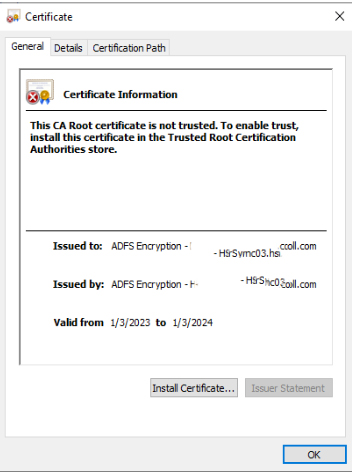
Please refer to this post: