Situation: The client has an error on their certification settings.
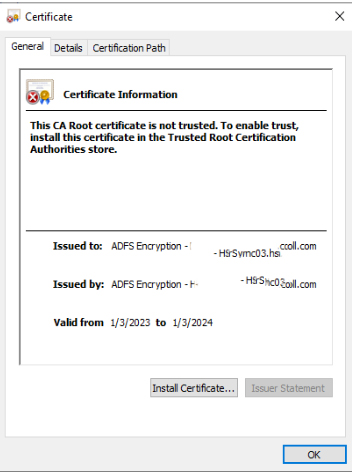
Resolution. Install the CA Root certification in the Trusted Root Certification Authorities store.
- Click on Install Certificate….
- Check Local Machine and then Next.

3. Check Place all certificates in the following store and browse to Trusted Root Certification Authorities.

4. Click on Finish to Complete the Certificate Import Wizard.

5. make sure the CA Root certificate is listed in Trusted Root Certification.

6. Double click it to make sure no more errors.
