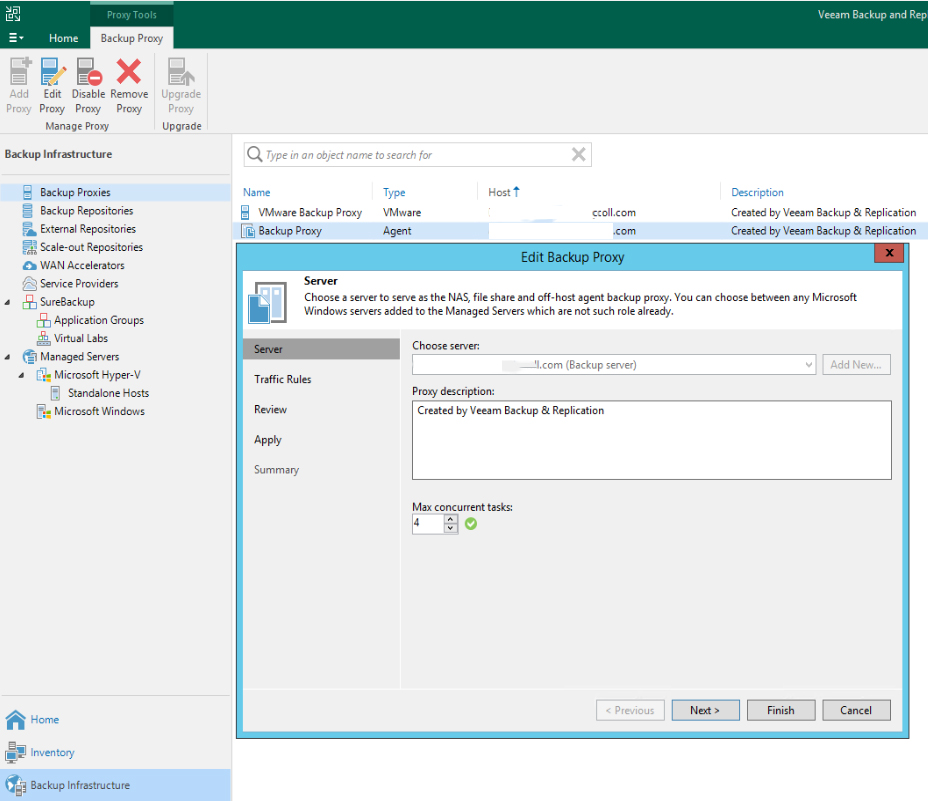Situation: The client just upgraded their Veeam V11 to V12. the upgrade is successful. However, the backup doesn’t work with this error: Resource not ready: gateway server.
Resolution: It could be Veeam Backup Proxy configuration. Go to Backup Infrastructures. Click on Backup Proxies. By the default, Max concurrent tasks is 2. You may want to increase for a test.