- Check your SPF here https://mxtoolbox.com/spf.aspx, most for error code 550.
- The diagnostic performs a large range of verifications. Contact Support. If none of these resolutions fix the error, create a new service request. Use the following description: “files upload failing to teams chat.” Attach the Teams desktop logs and a browser trace to the request.Self-help diagnostics for Microsoft Teams administrators
3. Self helper tool for Microsoft 365: https://aka.ms/TeamsUploadFilesInChat
This is an example, enter the problem under “How can we help?” and username or email. Then click on Run Tests.
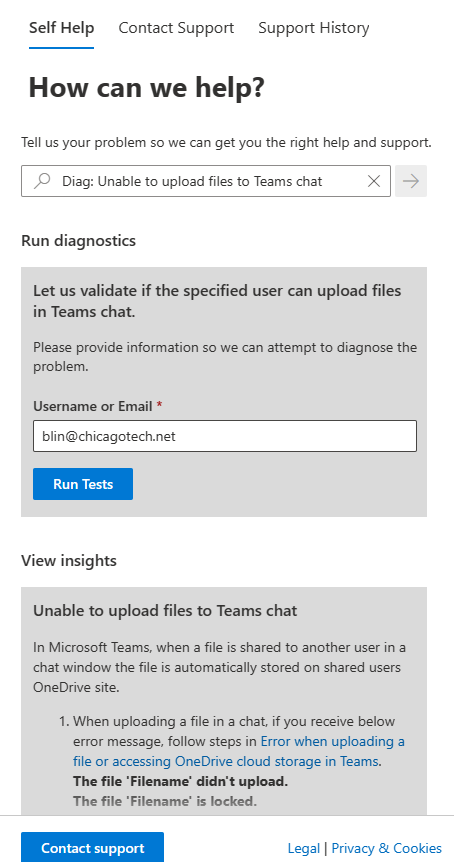
Click the link to find the resolution 4.
Resolution 4
Error 1 can occur if the user doesn’t have permissions to the MySite host. To make SharePoint Online work as expected, all users who use OneDrive sites must have access to the MySite host. In order to restore default permissions to the MySite host site, use one of the following methods:
- Navigate to the site permissions page in your tenant:
https://contoso-my.sharepoint.com/_layouts/15/user.aspx, and grant Read permission to Everyone except external users. - Use SharePoint Online Management Shell to run the following cmdlets:
PowerShell
Connect-SPOService -Url https://contoso-admin.sharepoint.com/ Add-SPOUser -Site https://contoso-my.sharepoint.com -LoginName "Everyone Except External Users" -Grou