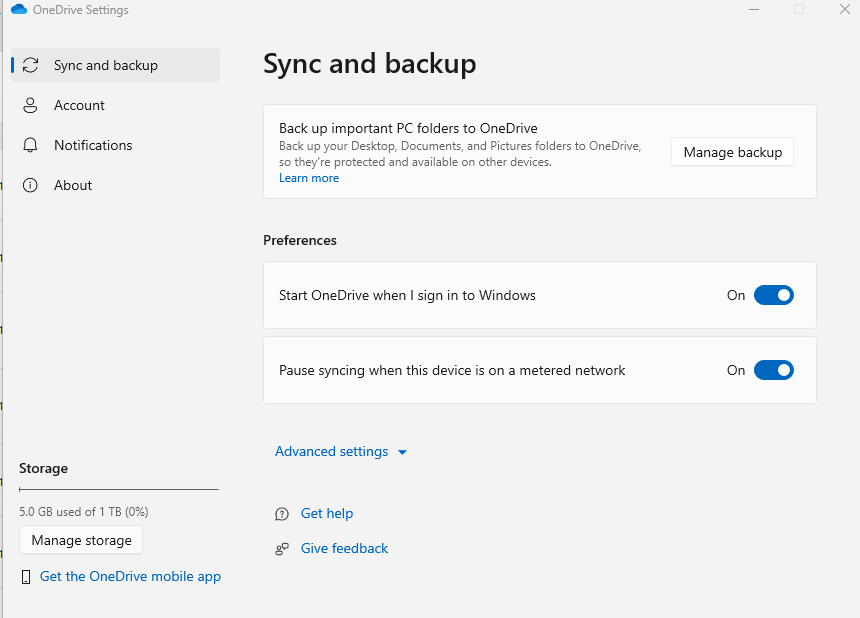Situation: The use saves his files in Desktop. However, e can’t see the files in OneDrive>Desktop.
Resolution: He needs to make sure the local Desktop sync is enabled.
- Right click on OneDrive icon in the right bottom. Then select Settings.
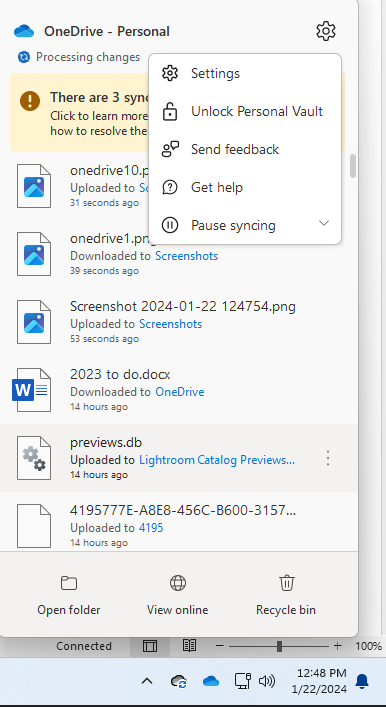
2. Click on Syn and backup and make sure Start OneDrive when I sign on to Windows is on.