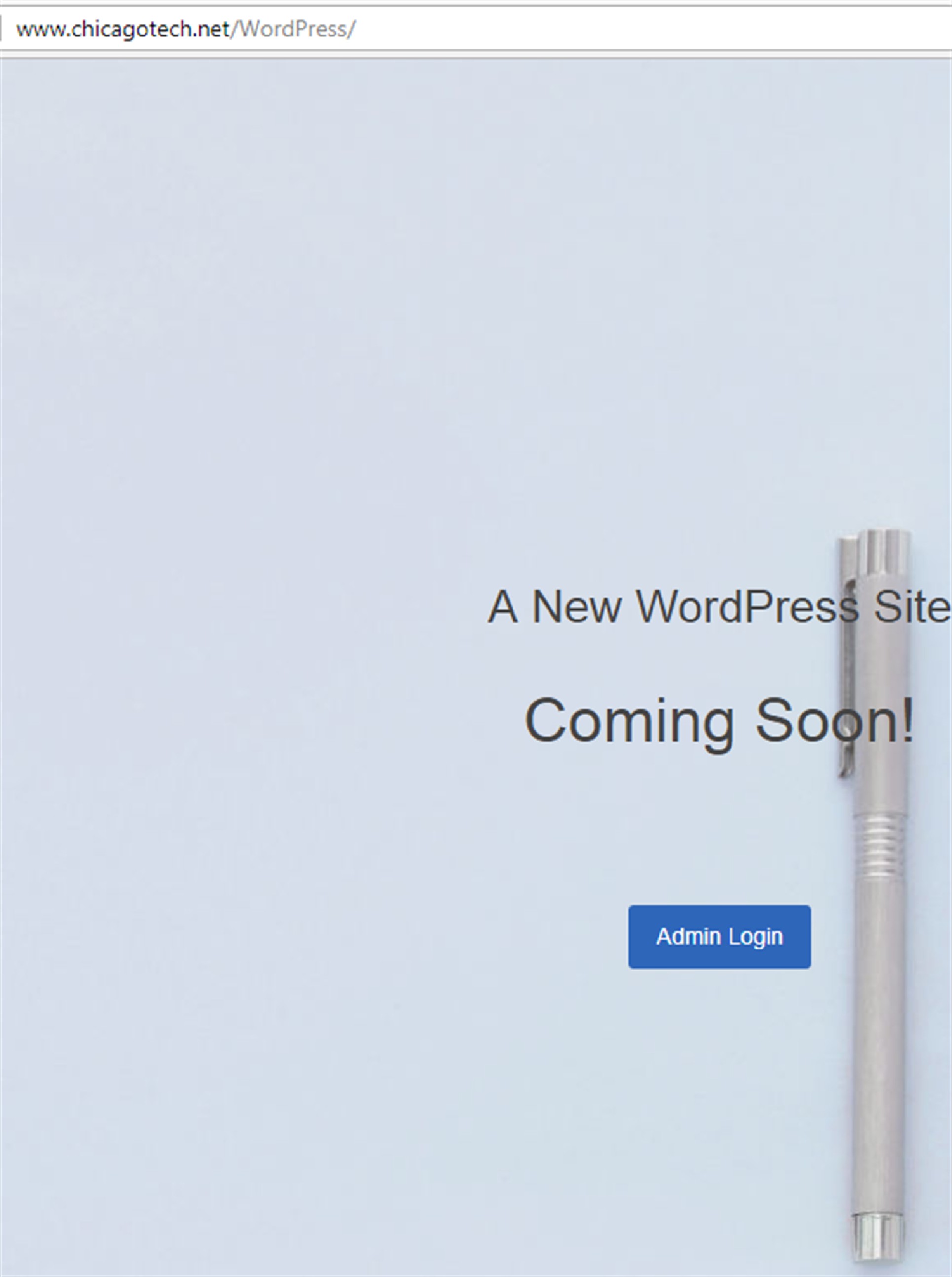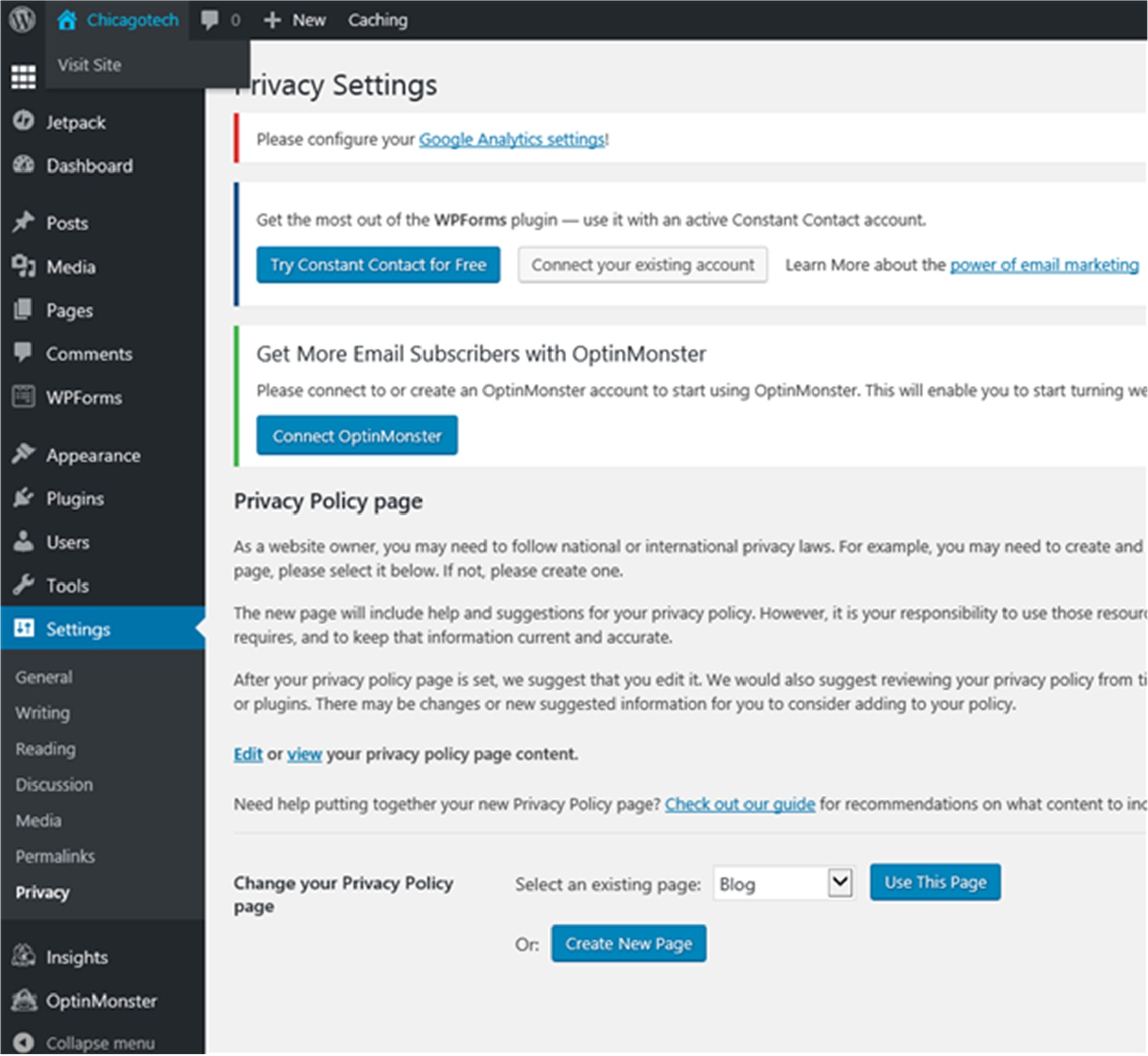After I installed WordPress, people can’t access all my phpBB forums with this message:
Deprecated: Methods with the same name as their class will not be constructors in a future version of PHP; acm has a deprecated constructor in /home4/chicagot/public_html/netforums/includes/acm/acm_file.php on line 23
Deprecated: Methods with the same name as their class will not be constructors in a future version of PHP; user has a deprecated constructor in /home4/chicagot/public_html/netforums/includes/session.php on line 1423
Deprecated: Methods with the same name as their class will not be constructors in a future version of PHP; bitfield has a deprecated constructor in /home4/chicagot/public_html/netforums/includes/functions_content.php on line 1233
Deprecated: Methods with the same name as their class will not be constructors in a future version of PHP; dbal has a deprecated constructor in /home4/chicagot/public_html/netforums/includes/db/dbal.php on line 23
Fatal error: Uncaught Error: Call to undefined function mysql_connect() in /home4/chicagot/public_html/netforums/includes/db/mysql.php:47 Stack trace: #0 /home4/chicagot/public_html/netforums/common.php(213): dbal_mysql->sql_connect(‘localhost’, ‘chicagot_pbb01’, ‘ropDiBkgko’, ‘chicagot_pbb01’, ”, false, false) #1 /home4/chicagot/public_html/netforums/index.php(20): include(‘/home4/chicagot…’) #2 {main} thrown in /home4/chicagot/public_html/netforums/includes/db/mysql.php on line 47
I have restored it using hosting backup, but that doesn’t fix the problem. Help please.