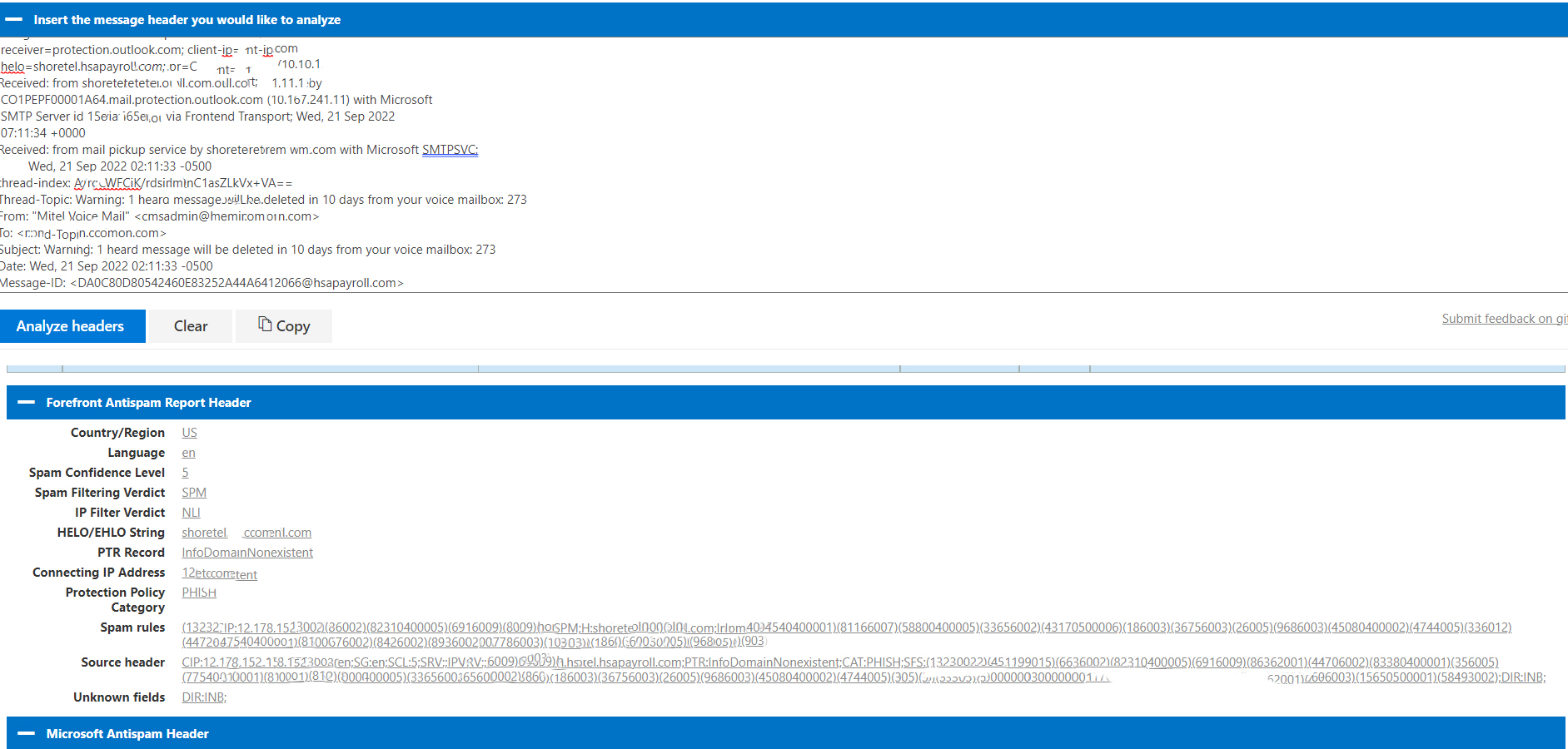Situation: The client uses office 365 for their email. They would like to know if Microsoft offer any tool for them to troubleshoot email issues such as quarantine, not deliverable.
Resolution: Yes, one tools is Microsoft Message Header Analyzer. this post shows how to use it based on a quarantined email.
- Login Office 365.
- Go to Microsoft 365 admin center.
- Click on Security.
- Click on Review.
- Double click on Quarantine to open it.
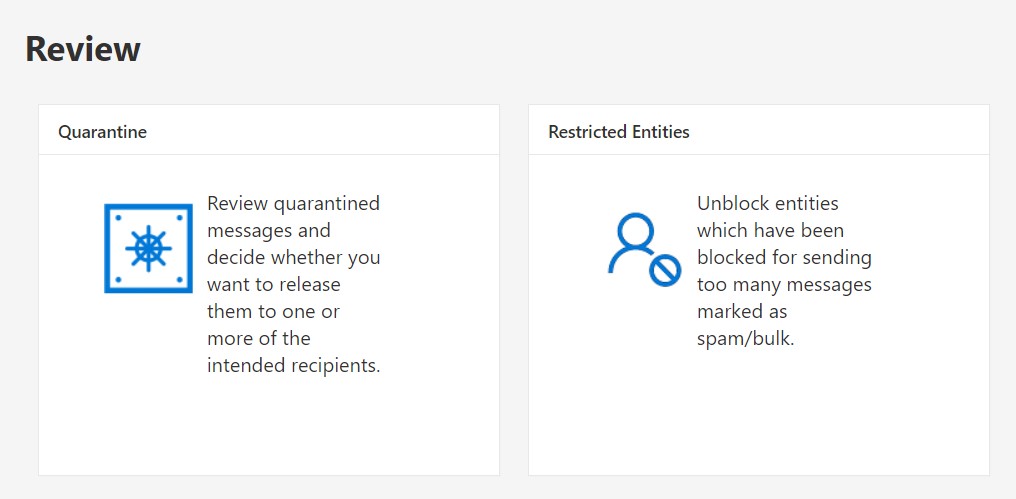
6. Open the quarantined and click on 3 dots. Then click on View message headers.
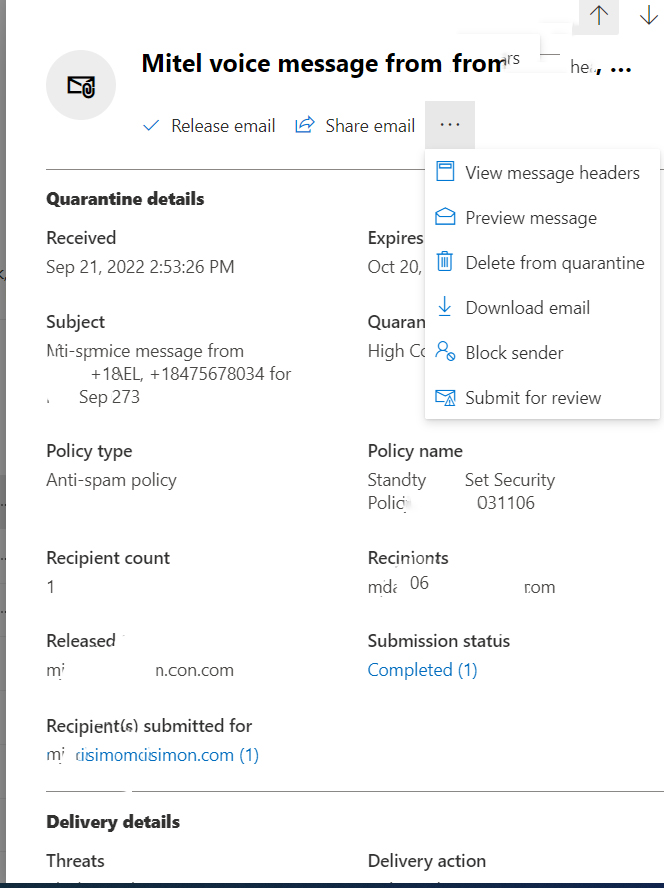
7. Copy message header.
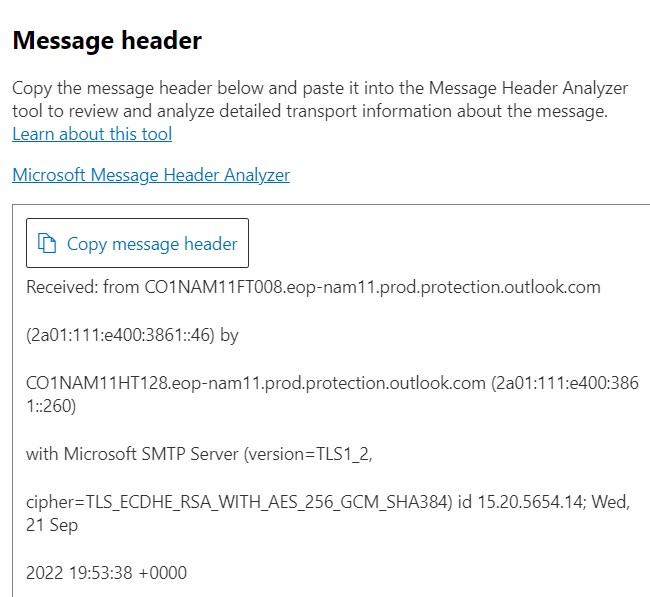
8. Click on Microsoft Message Header Analyzer.
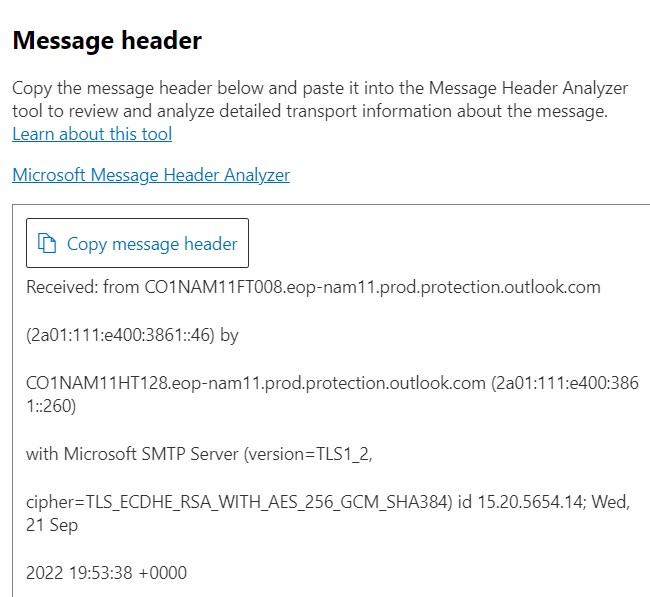
9. Read the report carefully. in our example, the problem is Protection policy: PHISH.